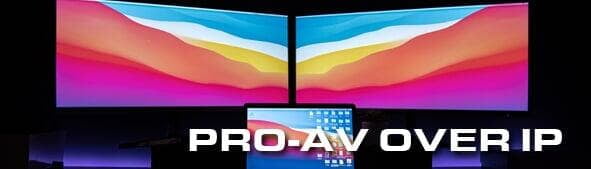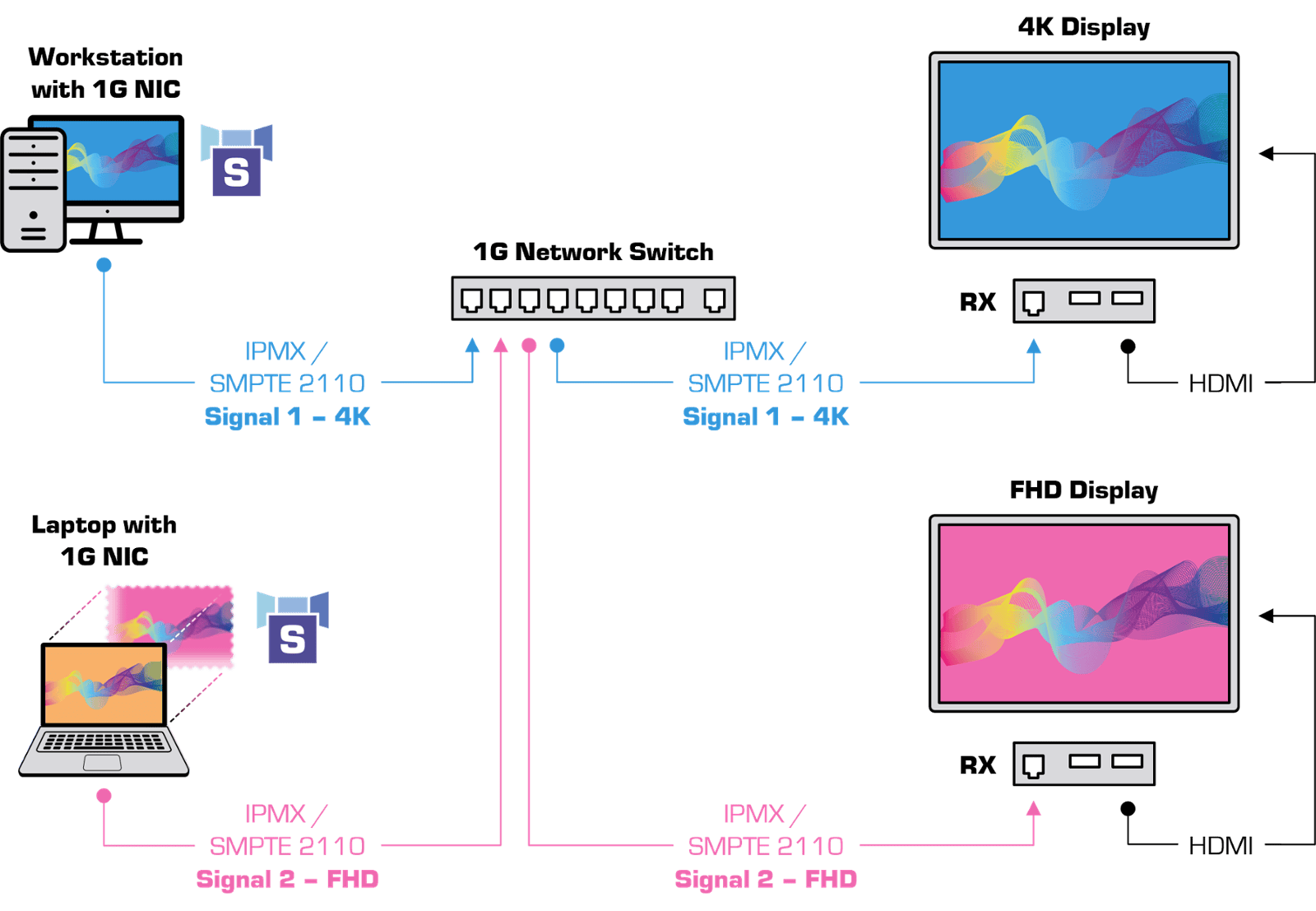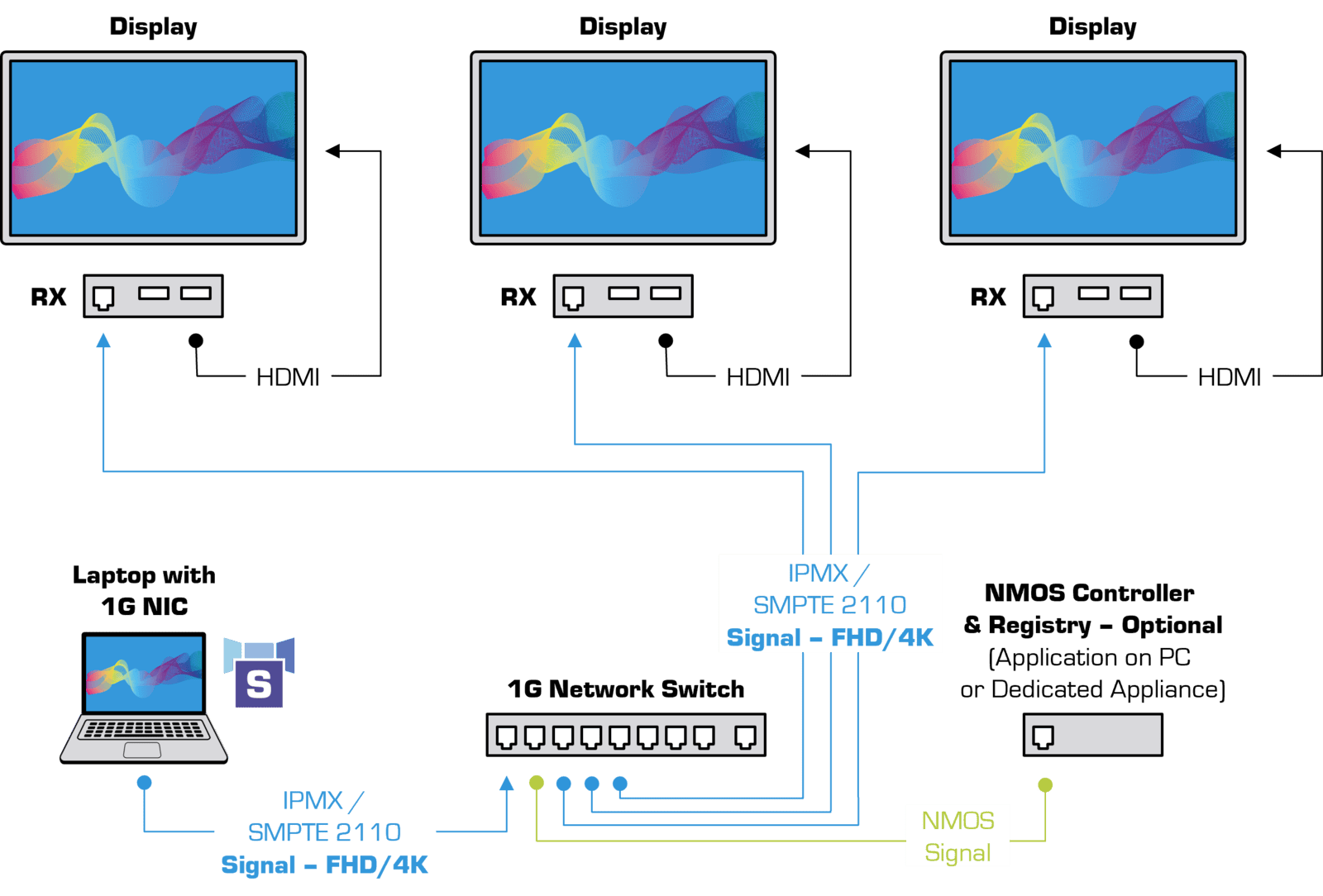TitaniumShow
Easy Screen Casting over SMPTE ST 2110 and IPMX
TitaniumShow
Easy Screen Casting over SMPTE ST 2110 and IPMX
TitaniumShow transforms laptops and workstations into powerful SMPTE ST 2110 JPEG XS IP-based sources, supporting display resolutions of all sizes. Whether streaming from your native desktop screens or creating and sharing virtual screens of any size, TitaniumShow offers a flexible solution for sending content to SMPTE ST 2110 or IPMX local area networks.
With TitaniumShow, you can cast multiple screens over the integrated GigE interface, typically using 1G or 2.5GbE, readily available on most workstations. It captures and streams live SMPTE ST 2110 content from any computer screen — whether native or virtual — enabling your desktop to act as a SMPTE ST 2110 source with multiple video essences.
TitaniumShow is ideal for a wide range of applications, from studio production to field operations, providing a reliable, high-performance solution for video distribution.





Key Benefits
Key Benefits
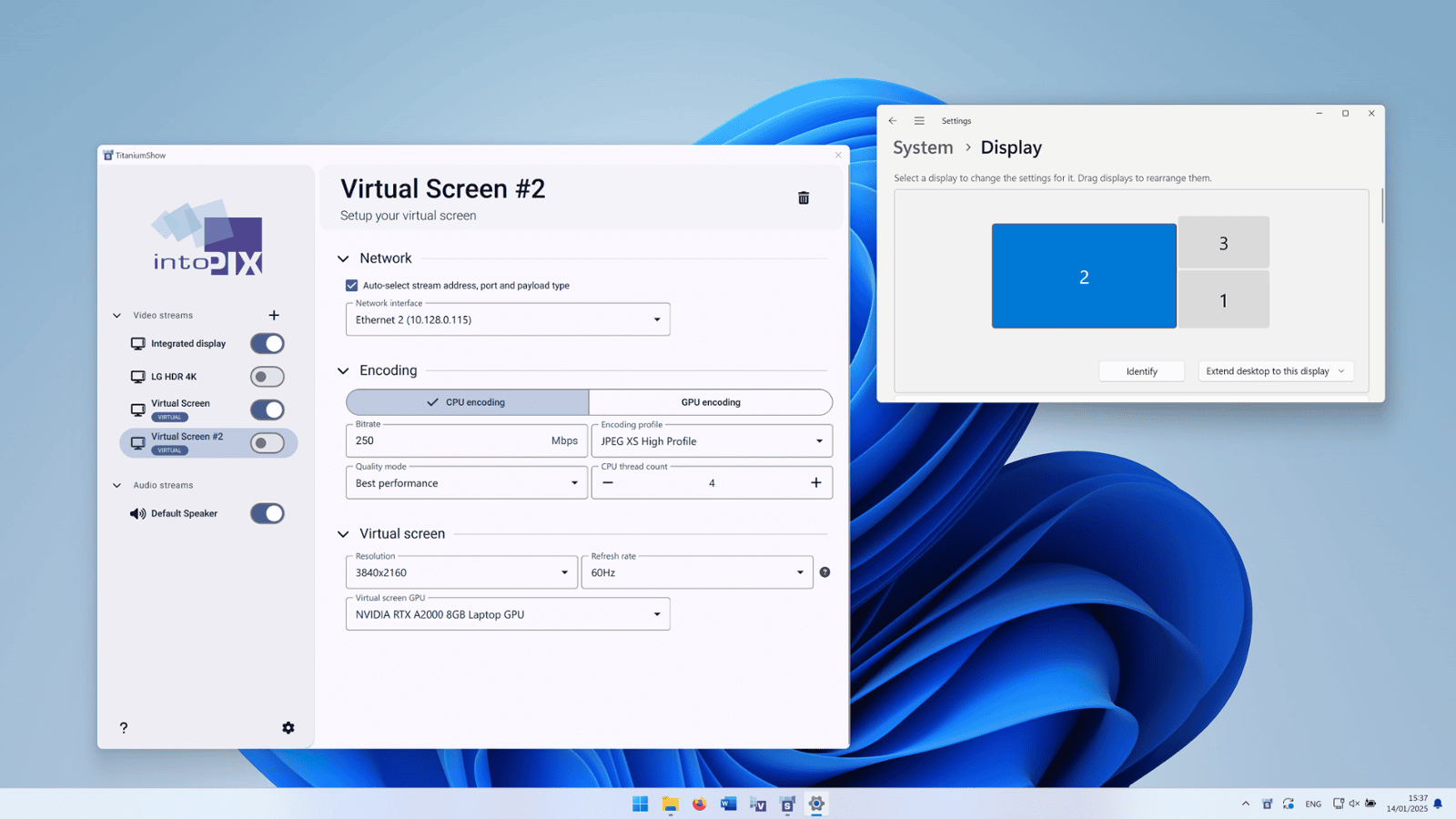
Stream your display or Virtual Screens – in a single click
Capture and stream content from multiple native and virtual screens simultaneously. Generate single or multiple live SMPTE ST 2110 (Wide senders - Type W) and IPMX (VSF TR-10) JPEG XS video sources, with selectable audio options, for a seamless and flexible streaming experience.
Benefit from advanced encoding capabilities, with intoPIX JPEG XS codec, offering CPU encoding and Nvidia GPU encoding for enhanced performance, with support for JPEG XS High & new TDC profiles.
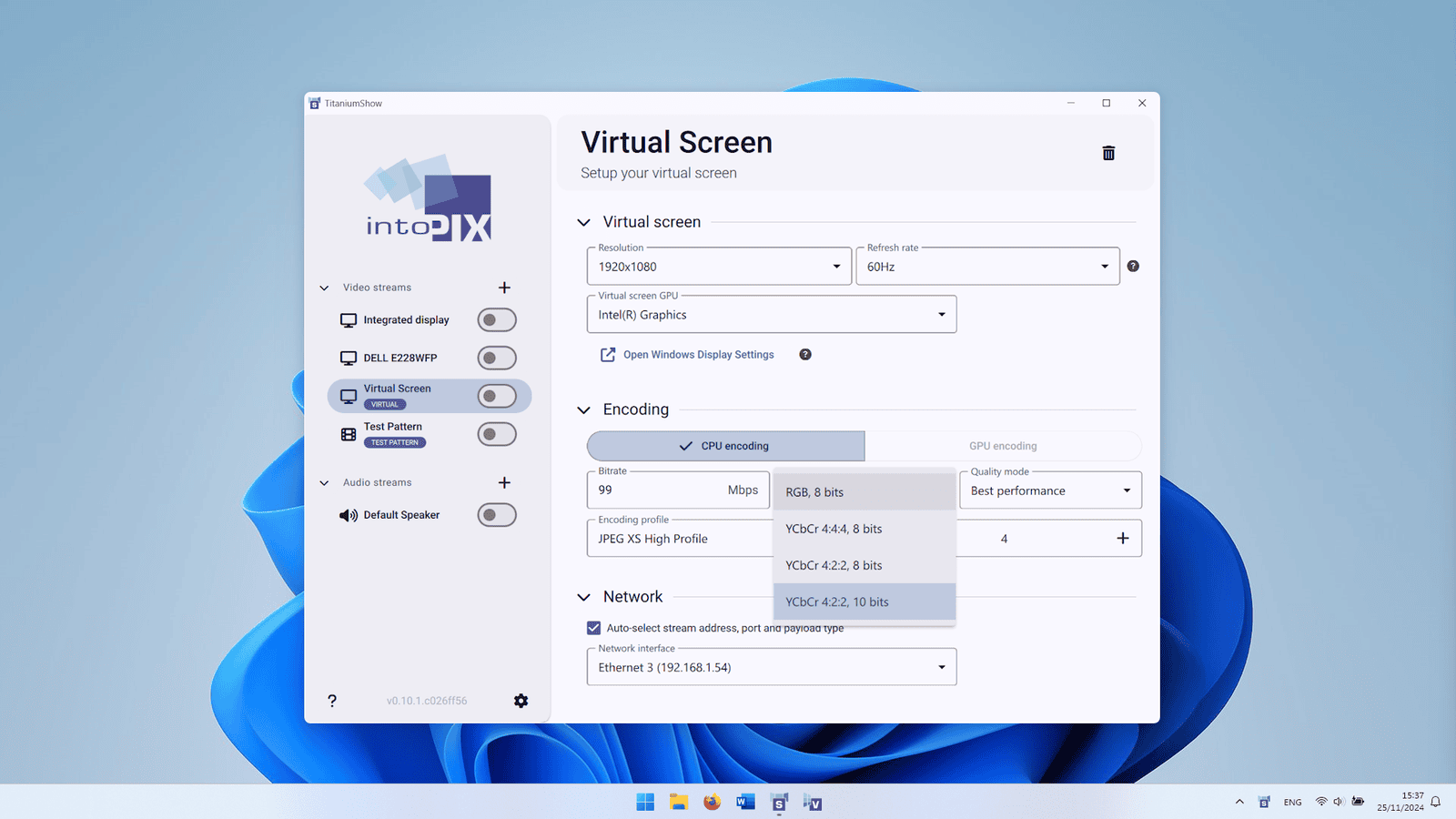
Any Resolution, any format – Just cast it
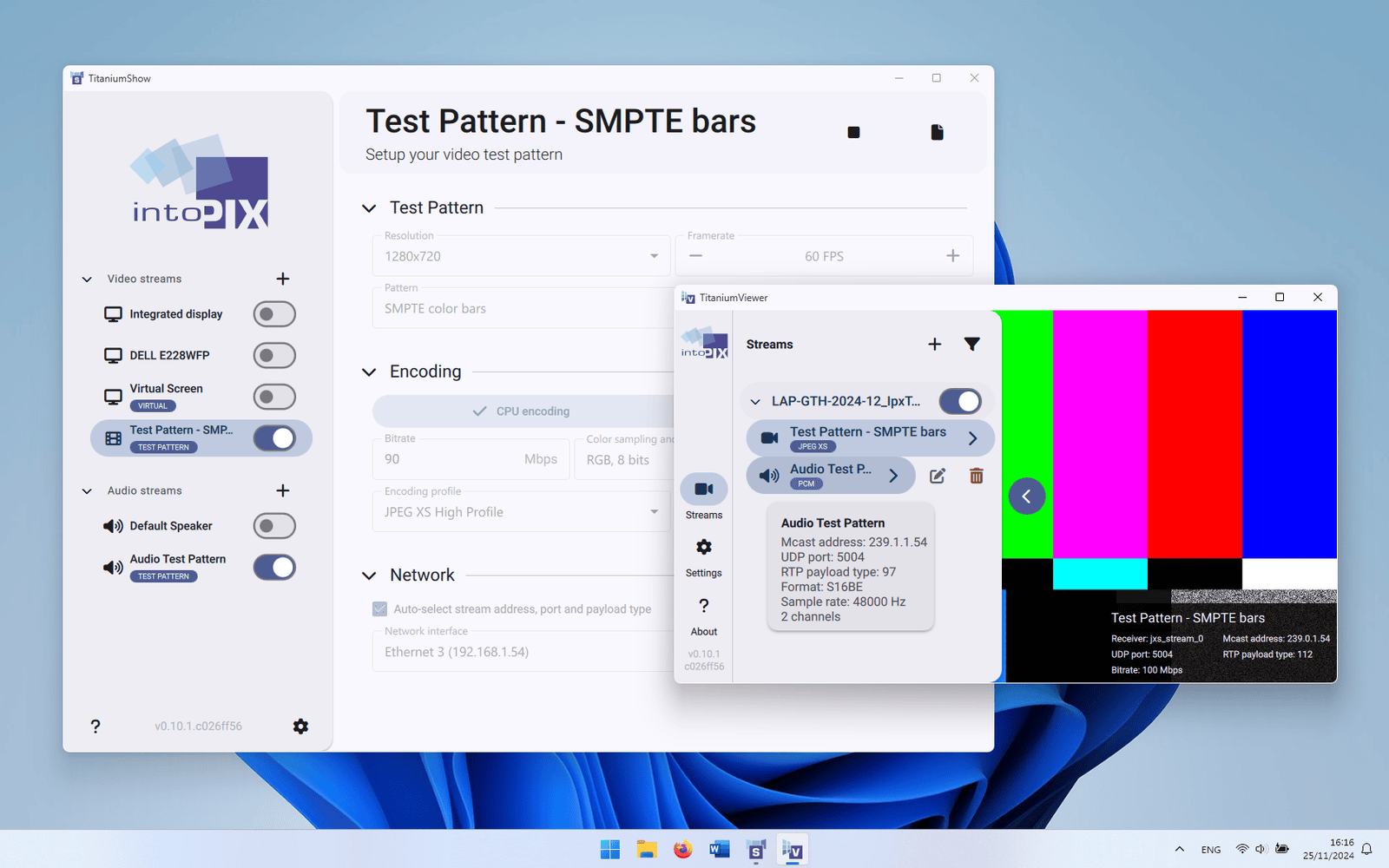
Generate Audio and Video Test Patterns
Stream audio and JPEG XS video test patterns directly from TitaniumShow. Customize resolutions, video & encoding formats. Integrators and installers can easily setup an IPMX / ST 2110 network and verify video & audio integrity.
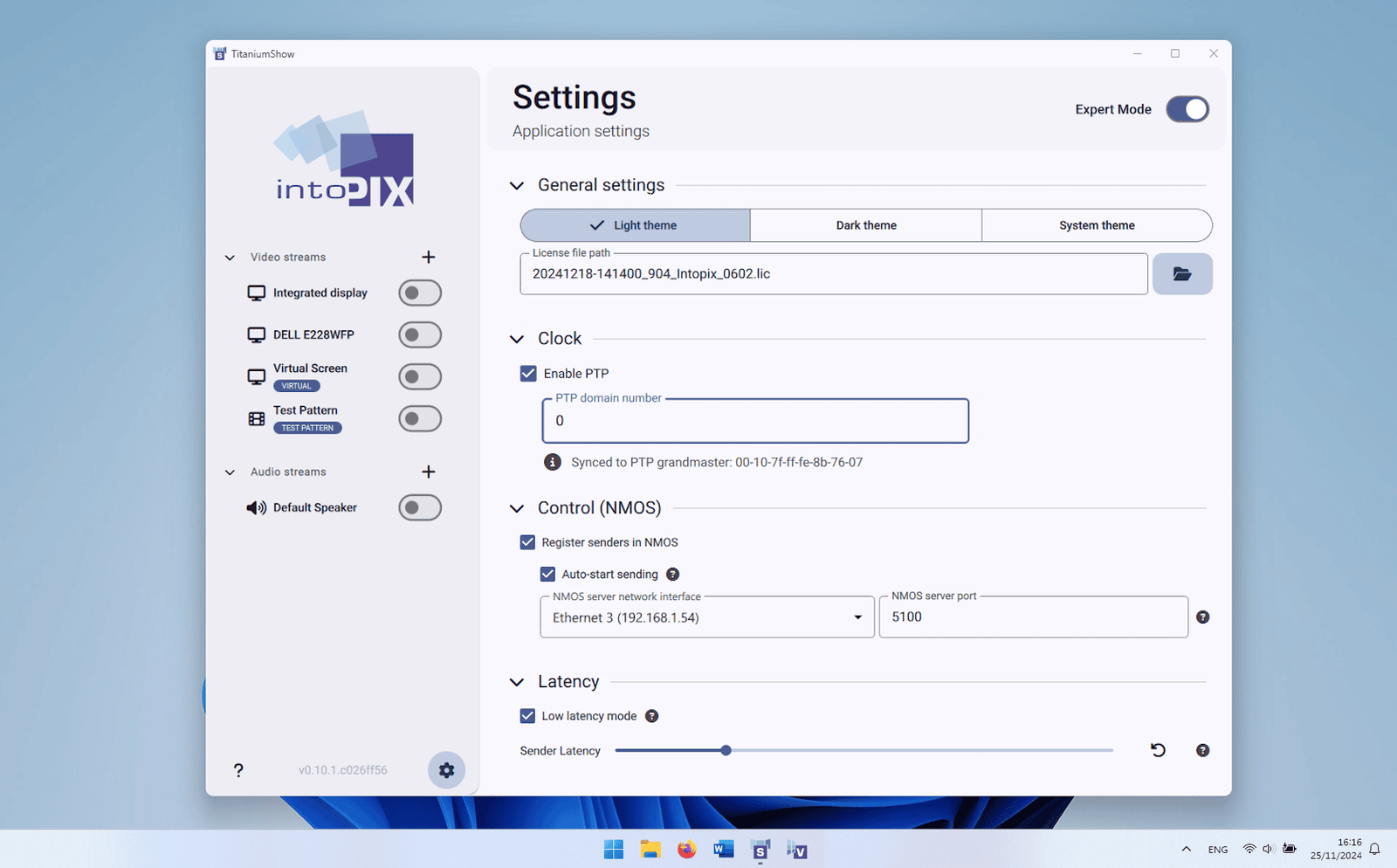
Easy Setup and Control. Plus powerful Options.
- Comprehensive Screen Capture, Virtual Screen Creation, Test Patterns and Streaming: Capture and stream content from multiple native and virtual screens simultaneously, with the ability to generate test patterns.
Generate single or multiple live SMPTE ST 2110 (Wide senders - Type W) and IPMX (VSF TR-10) video sources of any sizes, with selectable audio options, for a seamless and flexible streaming experience. - Any Resolutions from 720p, 1080p, 1440p (5K) to 2160p (4K), and custom resolutions in YCbCr / RGB formats, and 4:2:2 and 4:4:4 color subsampling, with 8/10-bit depth.
- High Performance: Operate on a standard Windows PC with an integrated 1G/2.5Gb Ethernet interface, even when handling large resolutions like multiple HD streams or even 4K.
- Advanced Encoding Capabilities: Powered by the advanced intoPIX JPEG XS codec, offering default CPU encoding and advanced Nvidia GPU encoding for enhanced performance, with JPEG XS High & new TDC profiles.
- Easy Setup and Control: Utilize the intuitive Show UI with embedded NMOS support to create discoverable streams and manage your network efficiently, with support for SDP files & URLs for custom setups.
- Ultra-Low-Latency: Ensures real-time video applications with extremely low latency.
- Synchronization: support for PTP-follower mode.
- Ongoing support: Benefit from 2 years of free updates for continuous improvements and feature enhancements.
Minimum Hardware Requirements
Minimum Hardware Requirements
Required hardware to test and deploy TitaniumShow includes:
IPX-TitaniumShow
| |
|---|---|
| Processor (if CPU-based coding) | Intel i7 9th generation or better |
| (if GPU-based coding) | Intel i5/i7 9th generation or better with Nvidia GPU GTX 10 or better |
| Memory | 8 GB of RAM (Dual-channel memory is preferred) |
| Network Interface | Standard wired 1Gb/s |
| Operating System | Windows 10 or later, 64-bit |